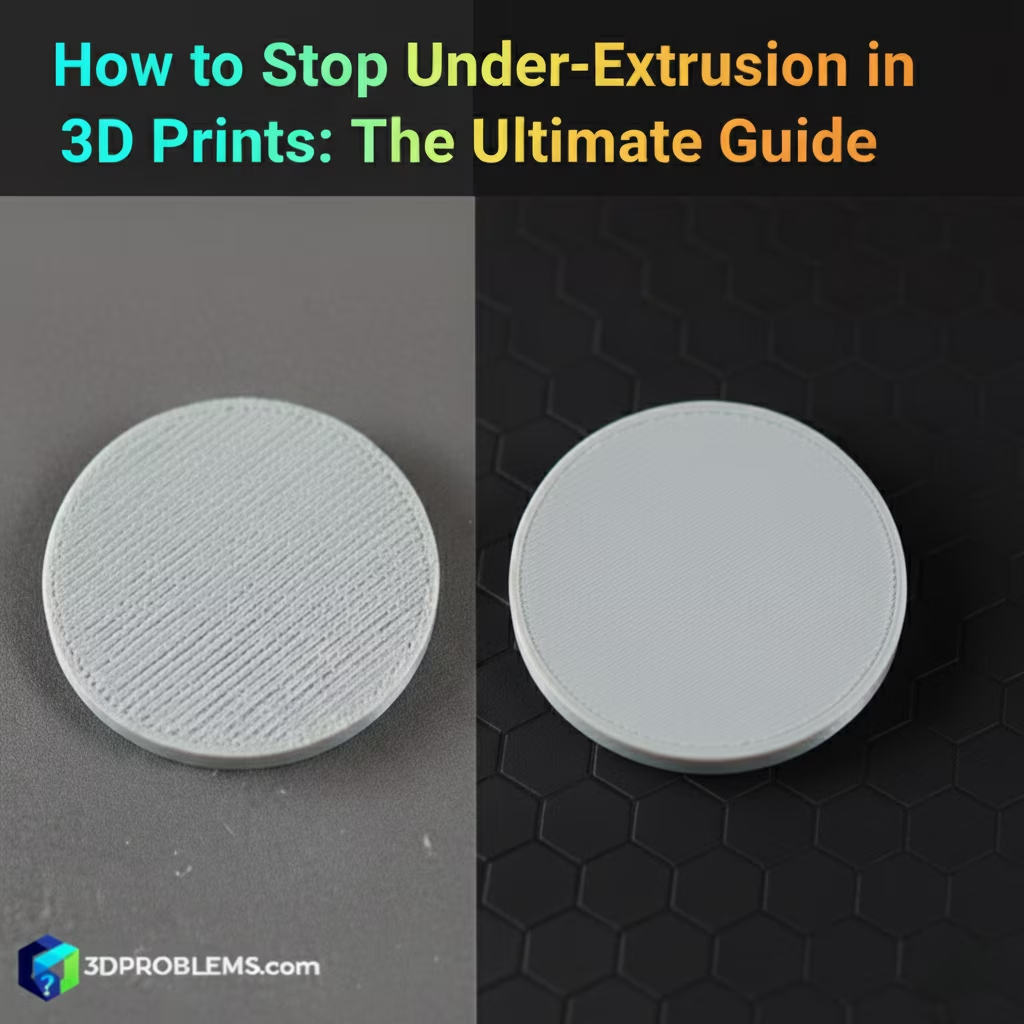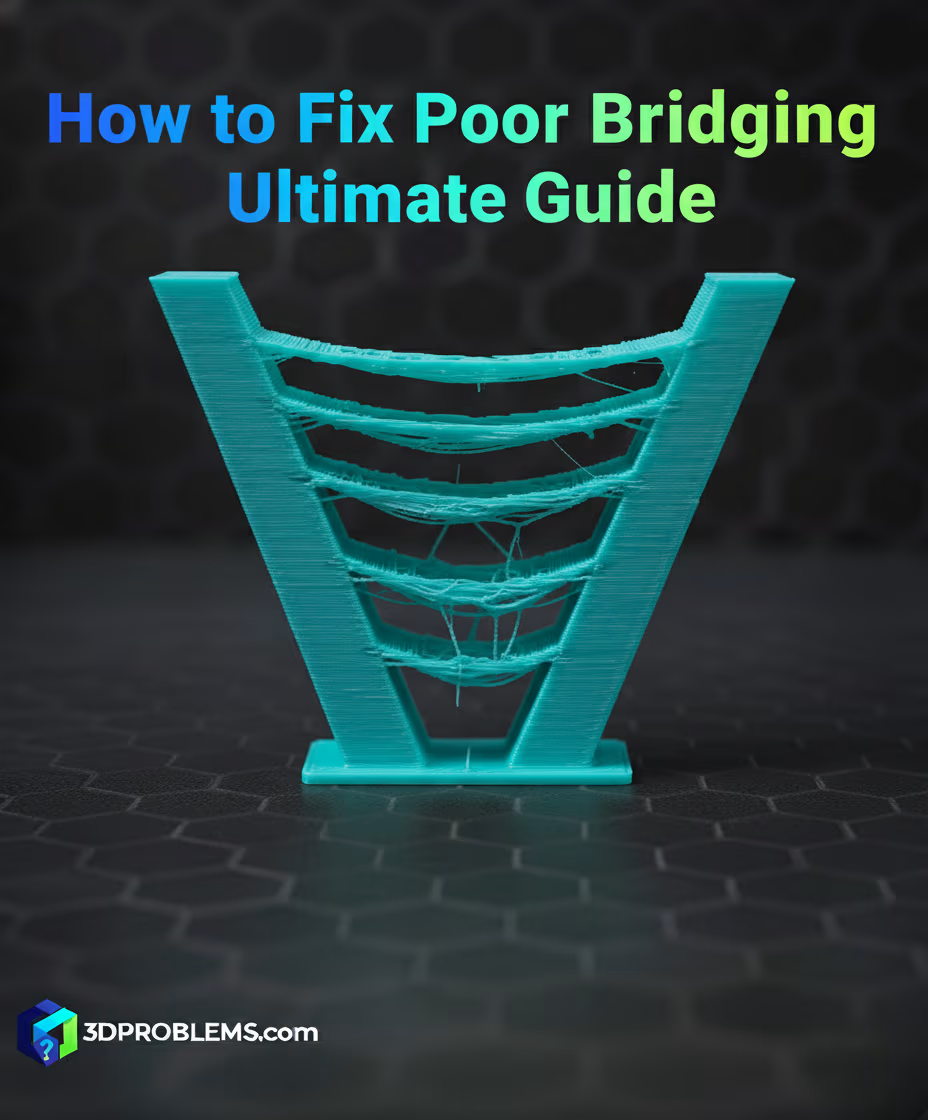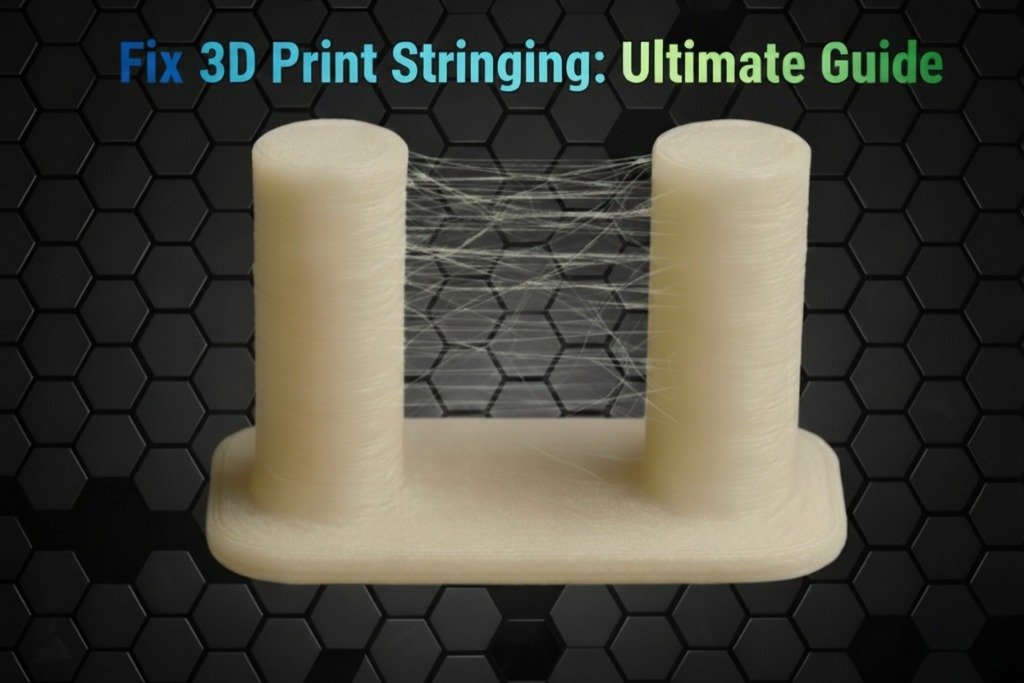Category: Print Quality Issues

How to Stop Under-Extrusion in 3D Prints: The Ultimate Guide
Struggling with 3D print under-extrusion? Our ultimate guide helps you diagnose and permanently stop under-extrusion for flawless 3D prints. The key to eliminating under-extrusion is ensuring a consistent and adequate flow of filament through the hotend. What Causes Under-Extrusion? Under-extrusion occurs when the amount of plastic extruded by the nozzle is less than what the…

How to Fix Poor Surface Quality Above Supports in 3D Prints: The Ultimate Fix Guide
Fix poor surface quality above supports. Get the ultimate guide to support interface settings for Cura, PrusaSlicer,Bambu Studio, and OrcaSlicer. What Causes Poor Surface Quality Above Supports? Poor surface quality occurs because the molten plastic of the print layer is deposited onto thin, non-solid support structure lines instead of a flat, solid surface. The material…

How to Fix Poor Bridging (Sagging or Broken Spans) in 3D Prints: The Ultimate Fix Guide
Fix poor bridging, sagging, or broken spans in your 3D prints. Get the ultimate guide to solving 3D print bridging problems & mastering bridging settings. The key to fixing poor bridging is maximizing cooling, minimizing flow, and optimizing the speed to ‘string’ the plastic across the gap quickly and accurately. What Causes Poor Bridging? Poor…

How to Stop Stringing in 3D Prints (Cura, Prusa & Orca): The Ultimate Fix Guide
How to stop stringing in 3D prints: Get the ultimate fix guide for Cura, Prusa & Orca. Fix retraction settings, oozing, & webbing. What Causes Stringing? Stringing happens when molten filament oozes out of the nozzle while the printer head moves between different parts of your model. This is most common during travel moves when…